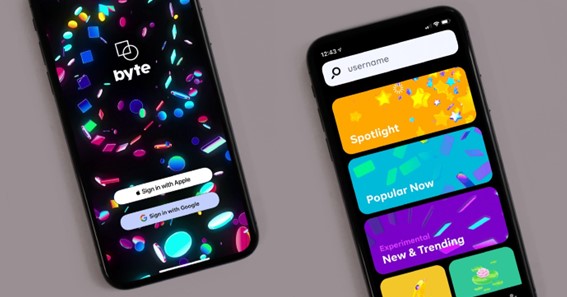It has been ten years since the first iPhone was released. What will the next ten years bring? This article will explore some of the best practices for designing an app in 2022. We will also look at some examples of apps already using these practices.
Designing a Mobile App: The Essentials
Before we start with the best practices and most important elements of creating and designing an app, let’s get the essentials out of the way. These are the basic elements you need to consider before working on it.
- Research the competition. What other apps are out there that serve a similar purpose?
- Choose the right platform. Will you be developing for iOS, Android, or both?
- Wireframapp. Create a basic visual representation of how you want your app to look and function.
- Find the right development team. This is perhaps the most significant step in the process. Make sure you find a team that you can trust to build a high-quality product.
- Measure your success. Be ready to track your app’s download numbers, user engagement, and other key metrics to gauge its success.
- Always be iterating. Your app is never “finished.” As user needs and demands change, you should always be working on ways to improve your app.
Getting things right is vital. There is some serious money in mobile app development, where just in 2021, there were 230 billion global app downloads. It boggles the mind when one thinks of these numbers.
When it comes to developing an app, there are specific mobile app design best practices that should be followed to create a successful and high-quality product. Here are ten of the most important things to keep in mind:
1. Define your audience and target market.
When designing your mobile app, keeping your audience and target market in mind is essential. This will help you determine what features to include and how to design the app to appeal to your target users.
Here are some questions that are part of good mobile app development practice.
To start, consider who your app is for. Is it for general consumers or a specific demographic? What needs does your app address? What pain points does it solve? Keep these things in mind as you design your app to cater to your target audience.
This will help you determine which App Store you should list your app in and whether you need to cater to multiple languages.
Finally, consider what other apps are popular with your target market. What features do they have that users love? How can you make your app stand out from the crowd? Keep these things in mind as you design your app to create something that appeals to your target users.
However, if you need some assistance with this task, you can always contact top mobile app development companies in Canada that can help you design the best modern app around.
2. Keep your app’s purpose clear and focused.
Your app’s purpose is its raison d’être – the reason it exists. It should be clear, concise, and focused. Every element of your app’s design should support and reinforce its purpose.
If your app is designed to do one thing and one thing only, it will be much easier for users to understand and use.
As an example, look at a task-based app. A task-focused app is typically easier to design and build. On the other hand, if your app tries to do too many things, it will be confusing and difficult to use.
When considering your app’s purpose, ask yourself these questions:
- What need does my app address?
- What problem does my app solve?
- What value does my app provide?
By keeping your app’s purpose clear and focused, you can ensure that it will successfully meet your users’ needs.
3. Make sure your app is visually appealing and user-friendly.
Your app’s design is one of the most important factors in determining its success. A visually appealing and user-friendly app will be more successful than one that is difficult to use or not visually appealing. Make sure your app’s design is simple and easy to understand, with a clear navigation scheme. Use high-quality images and avoid using too much text.
When designing your app, remember the different ways users will interact with it. Touchscreen devices are becoming increasingly popular, so make sure your app is designed for touchscreen use. If your app is used on both touchscreen and non-touchscreen devices, consider designing separate versions of your app for each type of device.
It’s easier to explain and describe a poorly made app when it comes to visuals.
An example of an app that is not visually appealing and user-friendly would be a mobile banking app that is difficult to navigate and has a cluttered interface. Another example would be a shopping app with a confusing checkout process. Poorly designed apps can frustrate users and lead to them deleting the app altogether.
4. Use simple, concise, and grammatically correct language.
When designing mobile app design, less is always more. You want to use simple, concise language that is easy to understand. Avoid jargon and complicated sentence structures. Focus on clear and straightforward writing that gets your point across quickly.
It’s also important to pay attention to grammar. Be sure to proofread your work before you publish it, and consider hiring a professional editor if you’re not confident in your own skills. Remember, the goal is to communicate effectively with your users, so take the time to make sure your app’s design reflects that goal.
Some examples of mobile apps that use simple, concise language well are Google Maps and Weather. Both apps are easy to navigate and use plain language that is easy to understand. They don’t rely on complicated sentence structures or jargon, which makes them perfect for users who want quick, straightforward information.
5. Test your app thoroughly before launching it.
It’s significant to test your app thoroughly before you launch it. This will help ensure that it works correctly and that users have a positive experience.
There are a few ways to test your app:
- Use an emulator or simulator to test how your app will work on different devices.
- Test your app on real devices.
- Use beta testers to get feedback from users before you launch your app.
- Make sure to test your app yourself before launching it thoroughly.
Testing your app thoroughly before launching it is essential to ensure a positive user experience. There are a few different ways to test your app, so be sure to use a variety of methods.
Some examples of a poorly tested app include:
- The app crashes or doesn’t work at all.
- The app is challenging to use or navigate.
- The app is slow or takes a long time to load.
- The app is filled with bugs or errors.
- The app doesn’t look good or is poorly designed.
To avoid having a poorly tested app, be sure to use a variety of methods to test your app before launching it. This will help ensure that it works correctly and that users have a positive experience.
6. Promote your app through various channels.
There are many ways to promote your mobile app. You can use traditional marketing channels such as TV, radio, and print advertising. You can also use online channels such as social media, email marketing, and search engine optimization (SEO). Furthermore, you can even use guerilla marketing techniques to get attention for your app.
The most important thing is to identify the channels that will work best for you and your app. There is no one-size-fits-all solution, so you’ll need to experiment to find what works best for you.
Once you’ve identified some good promotion channels, creating a marketing plan is next. This plan should outline your goals.
7. Offer customer support for your app users.
Building around the app is one of the more important mobile app design best practices. By this, we mean preparing the right foundations and infrastructure for customer support.
Offering customer support for your app users is a great way to show that you care about their experience with your app. You can offer customer support a few different ways, such as through an in-app chat feature, a dedicated customer support email address, or even a phone number.
We recommend offering your app users all three support options if you have the resources. That way, they can choose the method of contact that works best for them. And, if one method is unavailable or not working well, they can always try another.
8. Update your app regularly with new features and bug fixes.
If you want your app to be successful, you need to keep it up-to-date with new features and bug fixes. This will ensure that users remain engaged and continue to use your app regularly.
One good example of a way to do this is to release regular updates. This could be done weekly or monthly, depending on your resources and the required work.
Another way to keep your app up-to-date is to listen to user feedback and implement changes they suggest. This could be done through a feedback form or survey within the app.
9. Monitor your app’s performance and user feedback.
To ensure that your app is performing well, you need to track how users are interacting with it. This includes monitoring key performance indicators (KPIs), such as crashes and system errors, as well as user feedback.
There are several tools that can help you do this, including:
- Crashlytics – This tool helps you track and fix crashes in your app.
- AppFigures – This tool provides detailed reports on your app’s performance, including downloads, ratings, and reviews.
- UserTesting – This service lets you get real users’ feedback about your app.
Make sure to monitor your app’s KPIs and user feedback regularly to identify and fix any issues as quickly as possible. Doing so will help ensure that your app is successful and provides a positive experience for users.
10. Make Use Of Gestures
One of the best ways to take advantage of mobile devices’ capabilities is to use gestures in your app design. Gestures are a natural and intuitive way for users to interact with content on small screens and can help you create a more user-friendly and engaging experience.
There are a few things to keep in mind when incorporating gestures into your app design:
- Make sure the gestures you use are common and easy to understand. Users should be able to figure out how to use them without overthinking them.
- Use gestural navigation sparingly. Too many gestures can be confusing and overwhelming for users. Stick to a few basic gestures that will be most useful for your app.
- Use feedback to let users know when a gesture is recognized. This can be simple as a change in the cursor or a short animation.
- Test your gestures with real users to make sure they work as intended. There’s nothing worse than an unusable gesture!
Create A Modern & Powerful Mobile App Design with Imaginovation
Mobile app design is constantly evolving, and it can be difficult to keep up with the latest trends and best practices. However, by following the tips in this article, you can ensure that your app is designed for success.