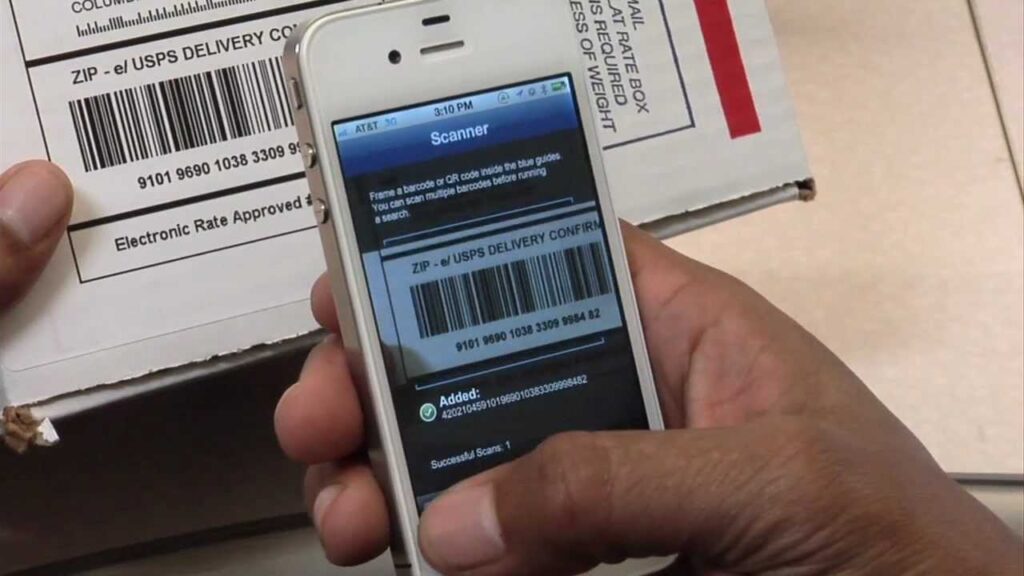Are you eagerly awaiting a package but need to know when to expect it? Or you sent something out and want to ensure it arrives safely. Tracking your USPS package is easy and can be done with just a few clicks! This blog post will show you how to track USPS package and monitor their progress.
A USPS tracking number is typically 20 characters long, consisting of numbers and letters. With this tracking number, customers can see the progress of their package from the moment it leaves the sender’s hands to when it is delivered. USPS provides various tracking services, ranging from basic information such as expected delivery dates to more detailed information about locations and estimated delivery times. A USPS tracking number lets customers stay informed and up-to-date on their packages.
Sign Up for Informed Delivery
- Sign up for USPS Informed Delivery to get updates on the status of your package directly to your email inbox.
- When you sign up, you’ll get a USPS tracking number that you can use to track the package on the USPS website.
- With Informed Delivery, you can also check the estimated delivery date and monitor the progress of your package in real-time.
- You can also opt-in for text alerts that will notify you when your package is about to arrive.
- You’ll also get notifications about any changes in delivery status or delivery delays so that you can plan accordingly.
Use the USPS Tracking Website
- Open the USPS Tracking website and enter your package’s tracking number into the search box.
- On the tracking page for your package, you’ll see the current status of your package, with an estimated delivery date and time.
- Scroll down the page to see a map with an animated line showing your package’s route.
- If your package has already been delivered, you’ll see a green checkmark on the tracking page.
- You can also see if any delays have occurred or if your package has special delivery instructions.
- To receive notifications about the status of your package, click the “Sign Up” link at the top of the page and follow the instructions to create an account.
Download the USPS Mobile App
- Download the USPS Mobile App: The USPS mobile app is a free and easy way to track your package. You can quickly check delivery progress and estimated delivery times, access other services such as order stamps, find post office locations, and more.
- Check for a Delivery Notice in Your Mailbox: If you’re expecting a package and can’t find it, check for a delivery notice. Delivery notices will include the tracking number, so you can use it to track your package online.
- Check for Other Possible Delivery Locations: If the package’s recipient has permitted the package to be left without a signature, it may have been delivered to a secure location on their property or around the perimeter of their home.
- Talk to Your Neighbor: If you cannot find a package on your doorstep, try talking to your neighbor. It’s possible that they received your package by mistake.
- Contact the Sender: If all else fails, contact the sender of the package and ask them to check with USPS regarding their tracking number. They may provide additional information that can help you find your package.
Use a Third-Party Tracking Service
- Parcel Monitor – This third-party website allows you to track your package from any carrier, including USPS. It provides a single tracking page for packages from multiple carriers and lets you know when your package is in transit or delivered.
- Ship24 – This website offers free tracking for packages sent via USPS and other popular carriers. You can also get real-time updates on your package’s progress and estimated delivery times.
- AfterShip – AfterShip is a global package tracking platform that provides notifications on the status of your shipment. You can also use the platform to create branded delivery tracking pages so customers can stay updated on their orders.
- TrackUSPS – This website allows you to track your packages sent via USPS and other global carriers. It also provides real-time updates and estimated delivery times to plan your package’s arrival better.
Choose Priority Mail Express for Guaranteed Delivery
- Choose Priority Mail Express for a guaranteed delivery time: If you need your package to be delivered quickly, consider using Priority Mail Express. This service offers a money-back guarantee to ensure that your package will be delivered on time, so you can have peace of mind knowing that your package is on its way.
- Make sure that you have the tracking number: When you use Priority Mail Express, you will receive a tracking number that you can use to track the status of your package. Make sure that you save this number so you can use it to track your package in the future.
- Check the status of your package: Using the tracking number, you can check the status of your package online, by phone, and by text. You can also use the USPS mobile app to check the status of your package in real time.
- Contact your local post office: If you’re having trouble locating your package, contact your local post office. They may have additional information that can help you locate your package.
Contact Your Local Post Office
- Visit your local post office – One of the best ways to track your package is by visiting your local post office. The staff at the post office can help you locate your package and answer any questions you may have about its whereabouts.
- Provide your tracking number – If you are visiting a post office, bring along your tracking number when you arrive. This will allow the staff to identify and locate your package quickly.
- Ask for assistance – You can also ask the post office staff to track down your package if you have difficulty locating it. They may be able to provide additional information that can help you locate it faster.
- Speak to the recipient – If you have the recipient’s contact information, you can also speak with them directly to ask about their experience with the package delivery.
Check for a Delivery Notice in Your Mailbox.
You may receive a delivery notice if your package is eligible for delivery. This delivery notice will have your USPS tracking number, which you can use to track your package online. If you don’t have a delivery notice, ask your mail carrier if they left one for you.
You can also contact your local post office to ask if they have a delivery notice waiting for you. The post office may have a record of the tracking number and can help provide you with the information you need to find out where your package is.
To make tracking easier, sign up for Informed Delivery. It’s a free service from USPS that sends notifications of incoming mail and packages directly to your email or phone. With Informed Delivery, you can see an image of the front of incoming mail and track packages as soon as they arrive at the post office.
Check for Other Possible Delivery Locations
Sometimes, packages can be delivered to unexpected locations. To make sure you don’t miss out on your delivery, check these possible delivery locations:
- The front desk of your apartment or condominium complex
- Your neighbor’s house
- A nearby convenience store or retail store
- An Amazon locker
- The post office lobby
- The post office parking lot
Talk to Your Neighbor
If the package you’re trying to track hasn’t been delivered yet, it may be worth asking your neighbors if they’ve seen any packages being delivered in your area. If you live in a large apartment building, you may want to talk to the building manager to see if they have any information on the package.
It’s also possible that a neighbor or someone else in your area accepted the package for you if you weren’t home when the postman tried to deliver it. So it’s always a good idea to put out a few feelers in your local area to see if anyone has seen or accepted your package.
Contact the Sender
If you cannot locate your package, contact the sender for assistance. They may have a record of the tracking number and be able to tell you the current status of your package. They may also provide additional information or resources to help you find your package.
Final Thoughts
This guide has helped you track your USPS package with ease. If you have further questions or concerns, contact us at PostScan Mail. We are always here and happy to help. Thanks for tuning in!